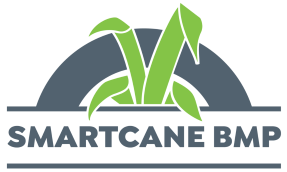What are posts & pages?
Posts & Pages are used to deliver content to your viewers in the form of a web page. They can contain text information, images, videos and so on.
When to use a page
When to use a post
A post is generally used for time based content or content that is part of a category (or group) of other similar content.
Examples:
- blog posts where a user releases content on a specific day
- New information about a module or field day about a module.
How do I edit settings? (Titles, urls, templates, access etc)
Firstly, you must find your post/page and click the [Edit] link to open it’s settings (Don’t click “Edit with Elementor” as it’s for editing content).
On the settings page, you are able to edit such things like the Title, Url, Categories, Tags and so on. Most of these we will be covering below.
Any time you make changes in this settings page you must ensure you save your changes by Updating/Publishing.
How do I edit content?
All content editing should be done using Elementor and not using the default WordPress editor. Typically your post or page will have a “Edit with Elementor” button.
More help information to come.